In the era of social media, it can be difficult to stay on top of everything happening around the world. One way to monitor what people are talking about is by setting up a new Twitter account. This article will provide a step-by-step guide on how to set up a Twitter account and what things you need to do before you start tweeting.
Twitter is a social media platform that allows users to send short messages called “tweets” to their friends, celebrities, or the world in real-time. These tweets can be viewed from the desktop or mobile web browsers and also the Twitter mobile app, and they appear chronologically on the Twitter timeline. The Twitter app is available for both Android and iOS.
On Twitter, you can post about anything that is happening in your life including what is on your mind, reactions and thoughts on current events, and opinions on different topics. You can also follow other users to view their Twitter content and like or retweet their posts.
Twitter was founded in 2006 by Jack Dorsey, Evan Williams, Biz Stone, and Noah Glass. Since then, it has become one of the most popular ways to connect with new people and can also be used as a marketing tool for businesses. Millions of people access the Internet to use Twitter actively every day, which presents an exciting opportunity for entrepreneurs to reach them and grow their businesses.
Benefits of having a Twitter Account
As mentioned earlier, tweets can be about anything and you can find topics ranging from politics, and sports to food. However, Twitter users are most active during breaking news or current events since it’s an effective source of information with quick updates. Businesses can use social media to inform consumers about their business and encourage people inside the company to share positive experiences on Twitter too!
People also tweet quotes that they find inspiring during their day leading them into greater positivity for self-love and better self-esteem resulting in greater happiness for career and life prospects.
You can also link your tweets to other websites or you can use hashtags (a word or phrase with the “#” symbol before it) to connect with others who have similar interests.
Twitter has a lot of potential to build your business and connect you to others who have similar interests. It’s a great way to find new clients and customers and is a quick and easy way to get your name out there and get your business noticed, irrespective of the type of business you run.
Options for creating a new Twitter account
Setting up a new Twitter account is an easy process that can be completed in less than five minutes. To start, go to the Twitter website at twitter.com.
You will be presented with 3 options for signing up for Twitter:
- Sign up with Google
- Sign up with Apple
- Sign up by phone or email
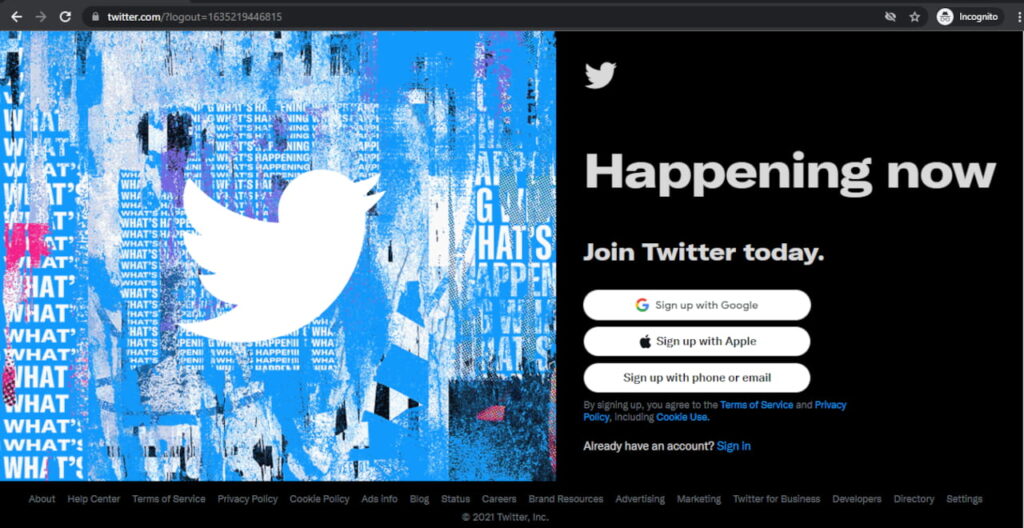
Signing up with Google or Apple is easy. Just sign in with your Google or Apple id and follow the step-by-step instructions.
Steps to Sign up with phone or email
If you want to access this option, you can either start from the Twitter home page or go to twitter.com/signup directly. Then follow these steps:
Step 1: Fill in Basic Details
When you click on ‘sign up with phone or email’, you will be asked to add your name, phone number, and date of birth.
We always recommend that you add your real name to give your account more credibility in the eyes of your Twitter followers.
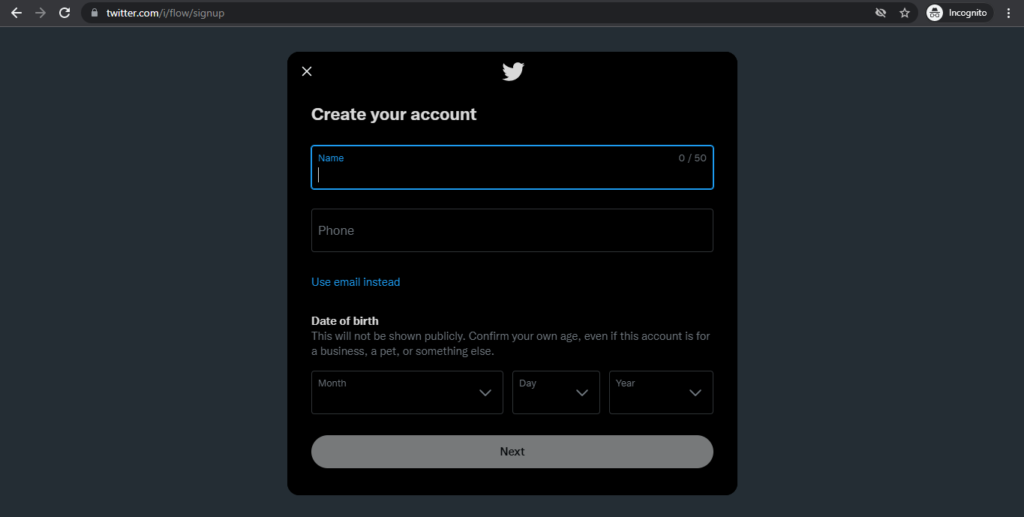
You can also choose to sign up for a new Twitter account with your email address instead.
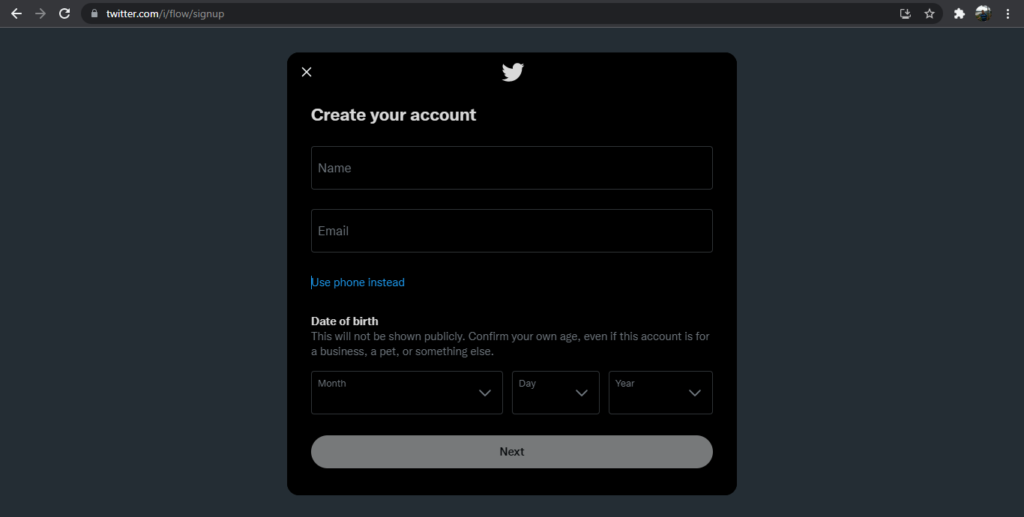
Fill in the information and click ‘Next’
Step 2: Content personalization agreement
You will now have to agree o disagree on whether Twitter should personalize your content by storing your web browsing history.
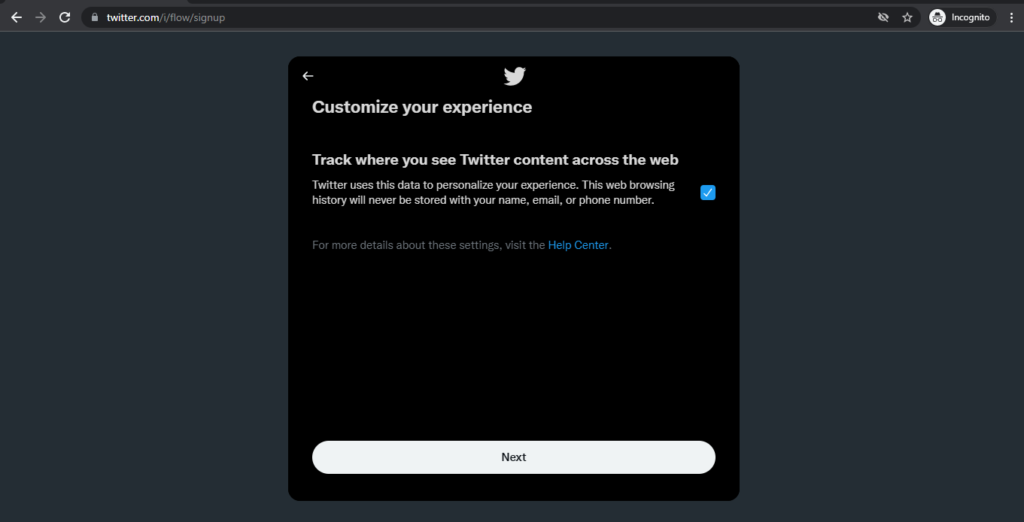
Step 3: Sign Up
After this Twitter will once again show you the data you entered. Click on the button “Sign Up” to create your account
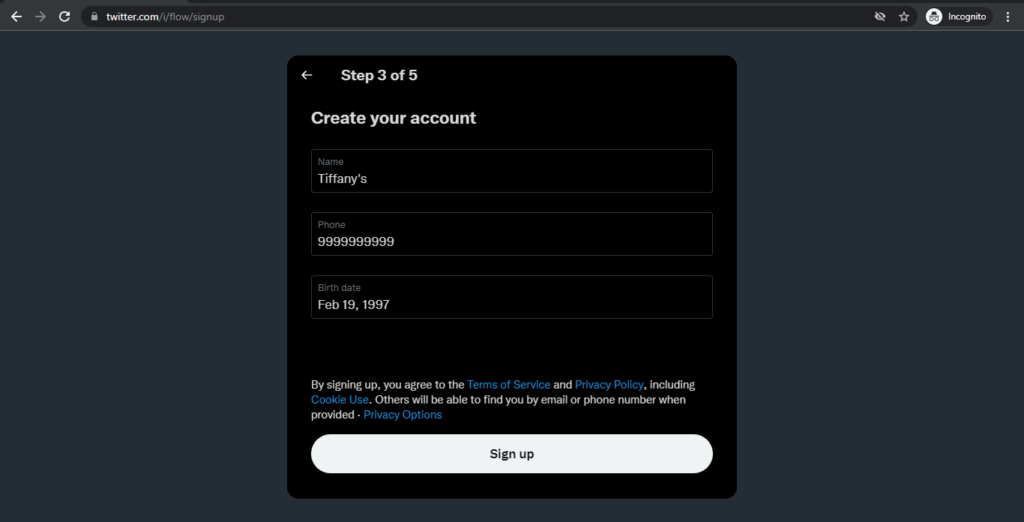
Step 4: Verify your phone/email
You will be now asked to verify the phone or email id you signed up with. Twitter will send you a code that you will have to use to verify your contact details.
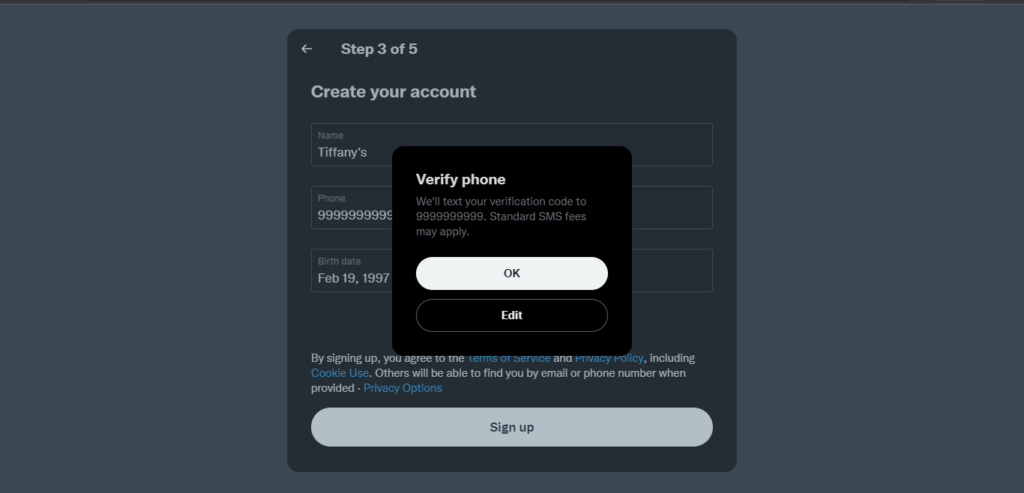
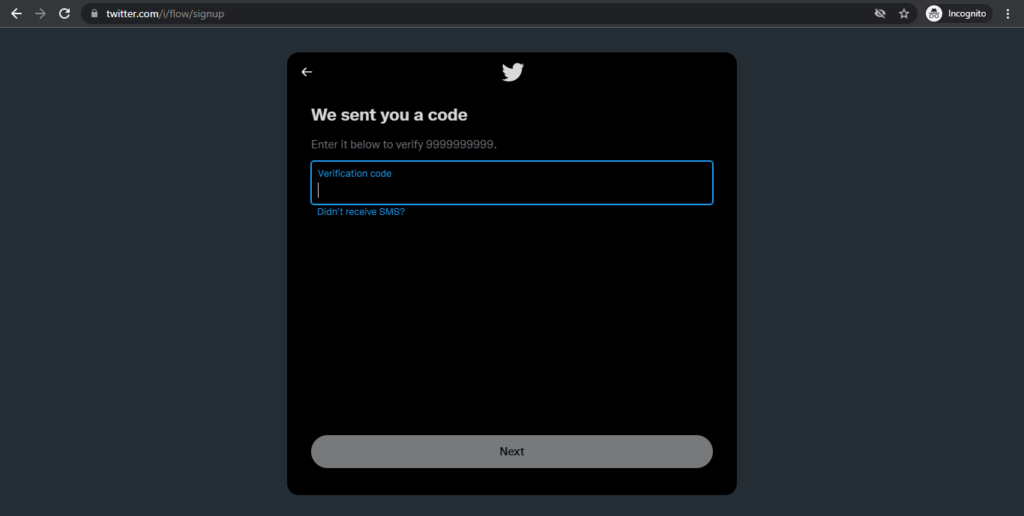
Step 5: Set a password
Choose a strong password for your account in the next step. Once the account is created, we strongly suggest that you set up two-factor authentication to further secure your account from unauthorized access.
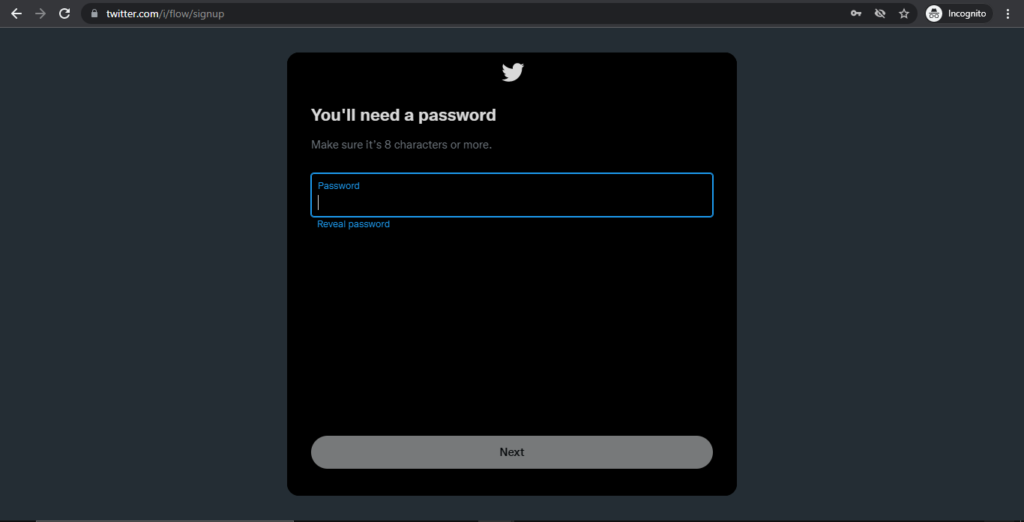
Step 6: Set a profile picture
Adding your profile photo is probably one of the most important steps in creating a new Twitter account. A good profile picture conveys a sense of professionalism and is very important for building your brand identity. Hence, you must pay special attention to this important part of your Twitter profile.
Always choose a profile picture that is clear and identifiable.
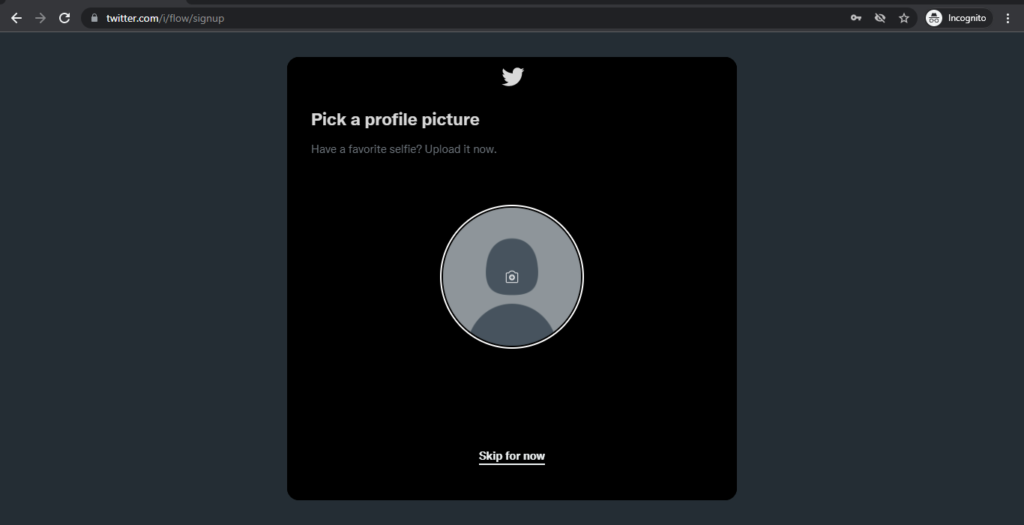
Step 7: Write a powerful Twitter bio
A powerful Twitter bio has a clear and concise message that resonates with your audience. It can be up to 160 characters long.
The best way to create a bio is to write it as if you were speaking to someone in person. The goal is to get the attention of people and make them want to follow you. Use your bio as an opportunity to show off your personality and what makes you unique!
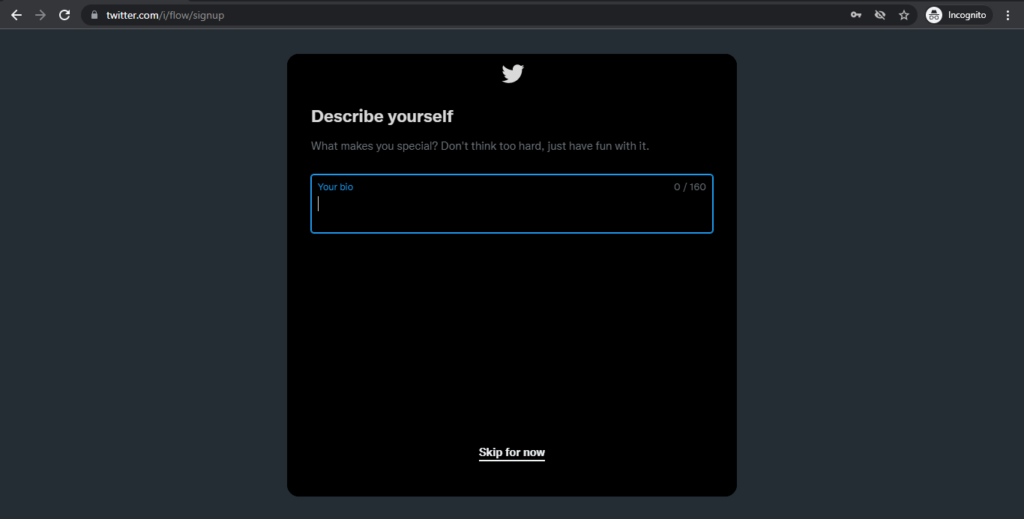
Step 8: Allow notifications
You can enable web browser notifications to get alerts about trending topics and more. You can set these notifications to show both on desktop and mobile.
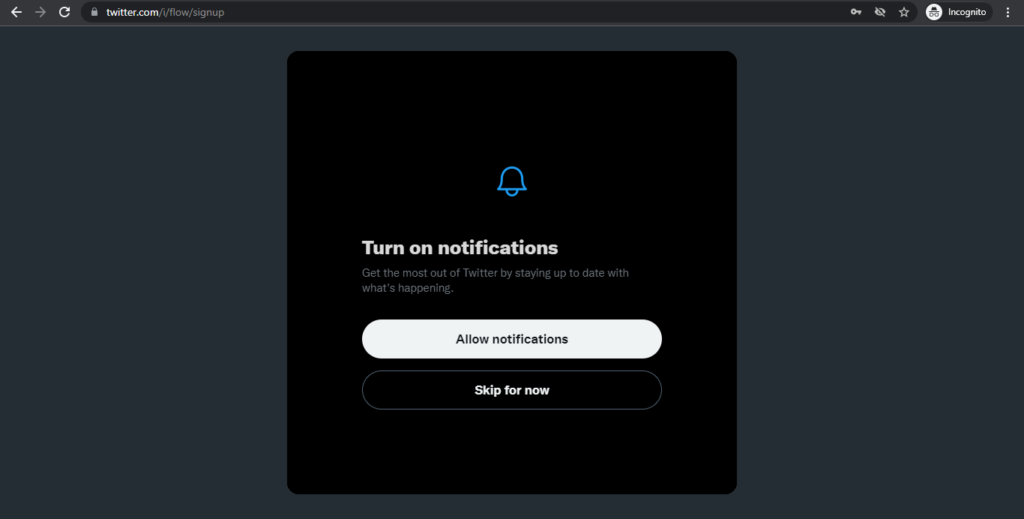
Step 9: Choose languages
You can choose to view tweets in multiple languages if you want. In this step, you will be able to choose your preferred languages.
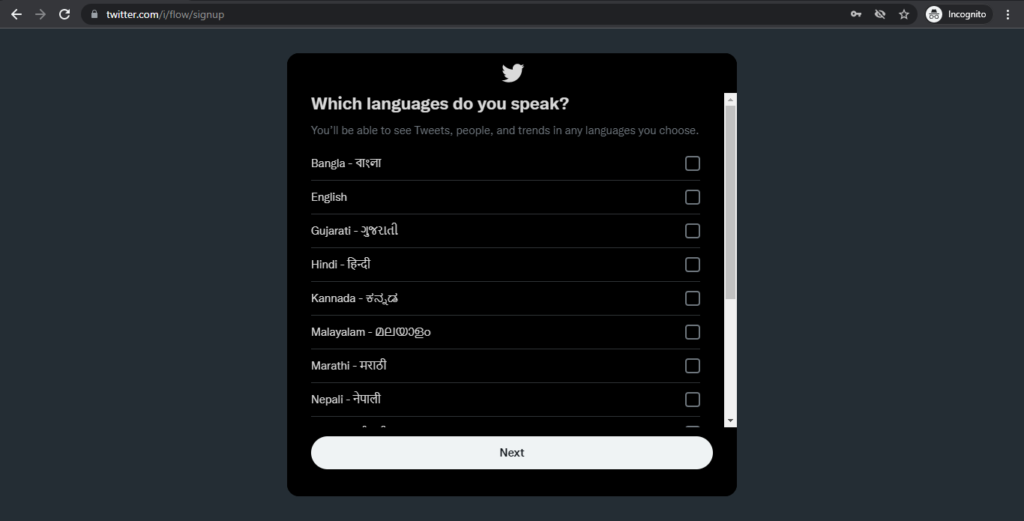
Step 10: Choose the topics you are interested in
To stay updated about what is happening around you, you can follow various topics that interest you.
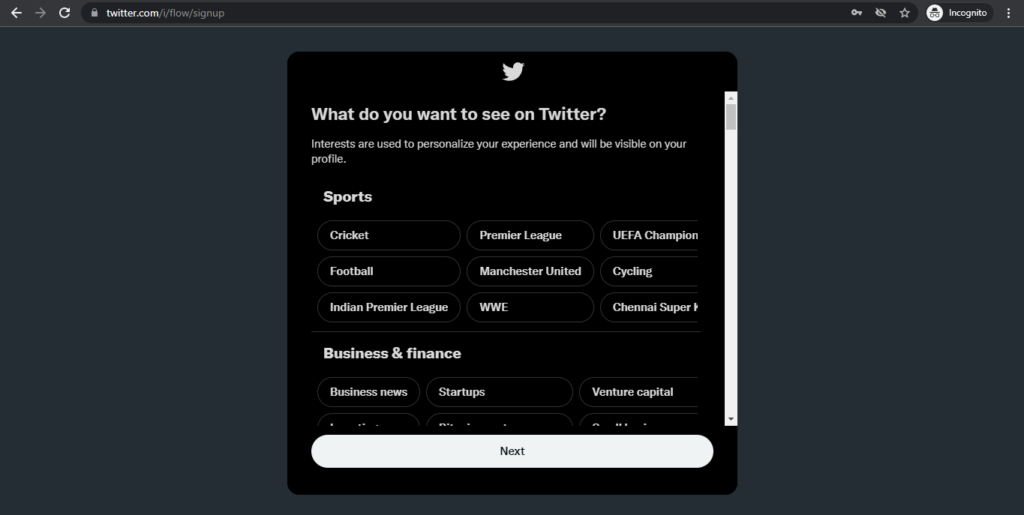
Step 11: Follow Other accounts
Apart from following broad topics, you can also follow individual Twitter accounts to make your Twitter feed more interesting.
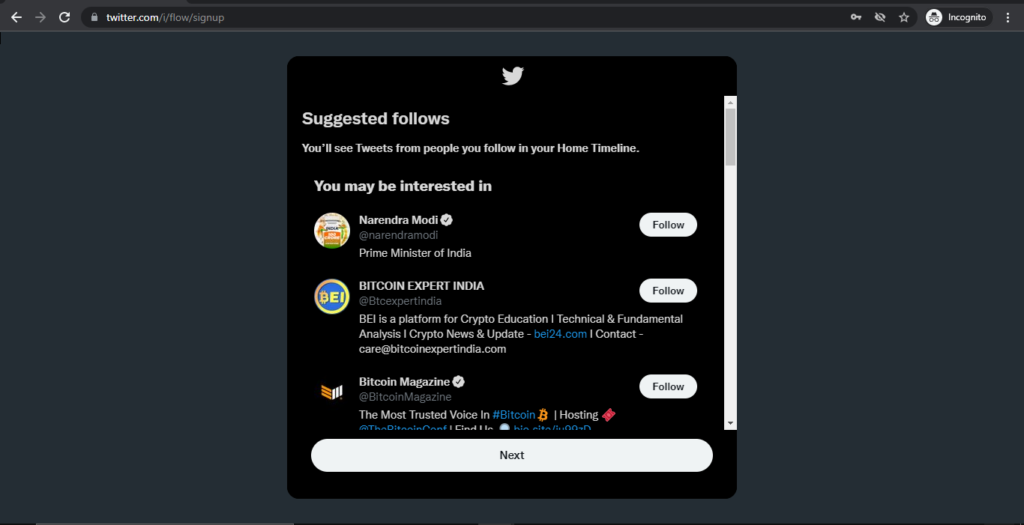
After the account is created, you can find more Twitter accounts to follow by searching for hashtags relevant to the topics that interest you.
Step 12: Create Twitter Username
The most important thing to keep in mind when choosing a Twitter username is that it should be unique. You can always create your username, or choose one of the few that Twitter suggests to you.
Twitter usernames are limited to 15 characters, so it’s important to pick something that no one else has. A lot of people choose their name or the name of their business, but it’s also possible to get creative with your username.
Please note that a username can only contain letters, numbers, and underscores. We strongly advise you to make it short, easy to use, and catchy.
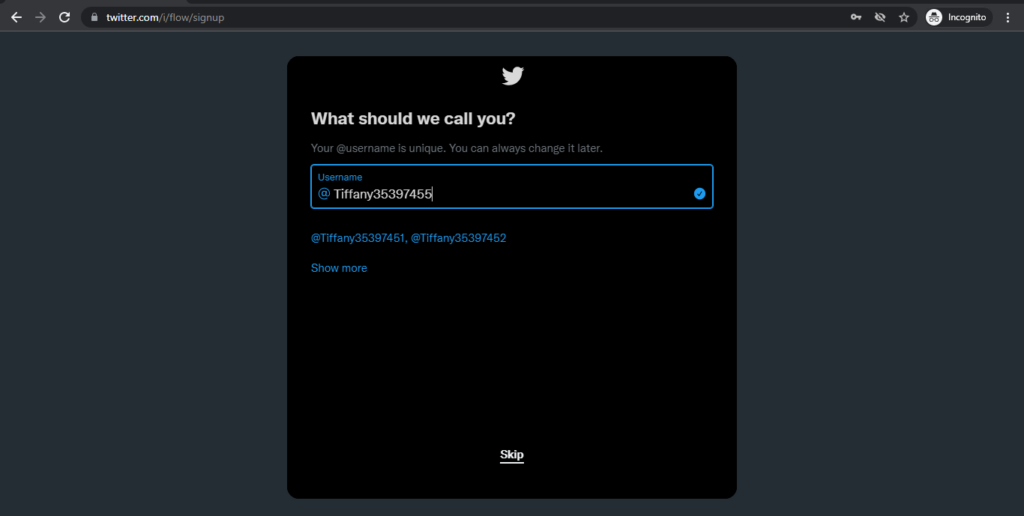
Once you have chosen your username, click on “Done”. Voila! Your brand new Twitter account is now ready for use. You can now explore the various sections to enjoy the complete Twitter experience.
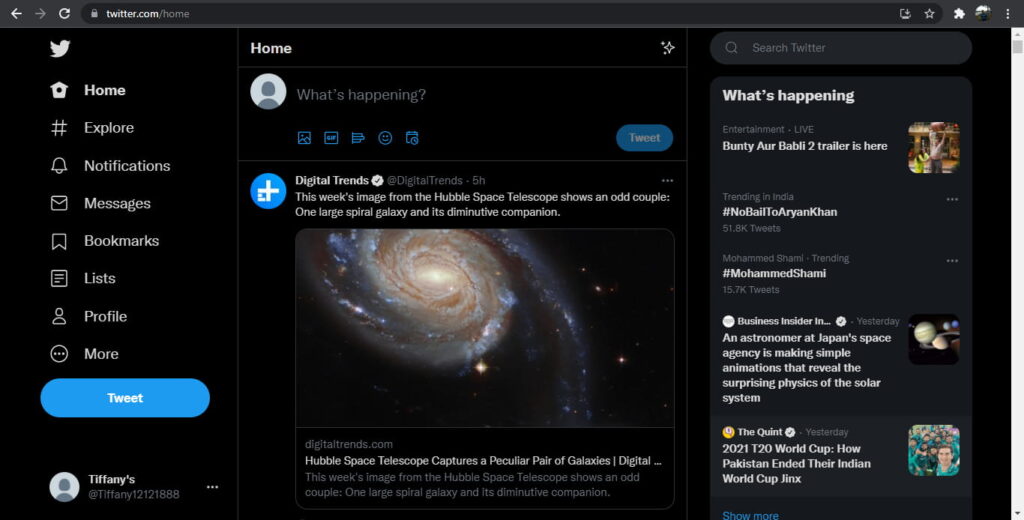
Next Steps:
After you have created your profile, you need to make it look better by filling in some more details and images. This is a very important step in creating a new Twitter account.
You can edit your profile by going to the “Profile” menu on the left-hand sidebar and clicking on “Edit Profile”
a. Header image
Your Twitter profile is incomplete without a header image or Twitter background. Header images can amplify or diminish the overall look of your Twitter profile.
Once you are in the “edit profile” mode, click on “Add photo” on the cover image section, browse to your photo and click Save.
b. Location:
You need to enter your location if you have not already done so. Type in your city name, state/province, and country, and you are done.
c. URL:
If you have a website, type in its URL (address) so that your followers can visit it to know more about you.
That was easy, right?
As you can see, creating a new Twitter account is quite easy and it does not even take much time if you have all the information at hand. Now that you have created your Twitter profile, you can start using it.
Before you do so, head on over to Twitter’s blog page for more information about how the site works and its proper etiquette!
Keep in mind that Twitter is a social networking site where you are exposing your grammatically grammatical traits on public display. Research before posting an embarrassing message!
So what was the first tweet you sent out?
If you have any questions, feel free to leave them below in the comments box!

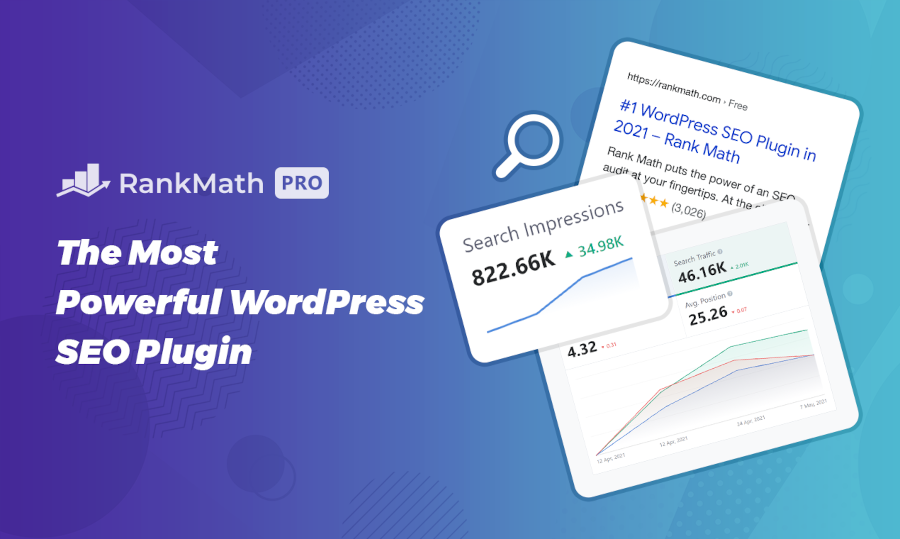


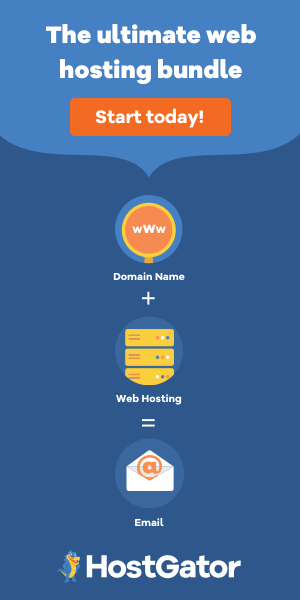



Leave a Reply